Excel to Phonebook Converter Screenshots
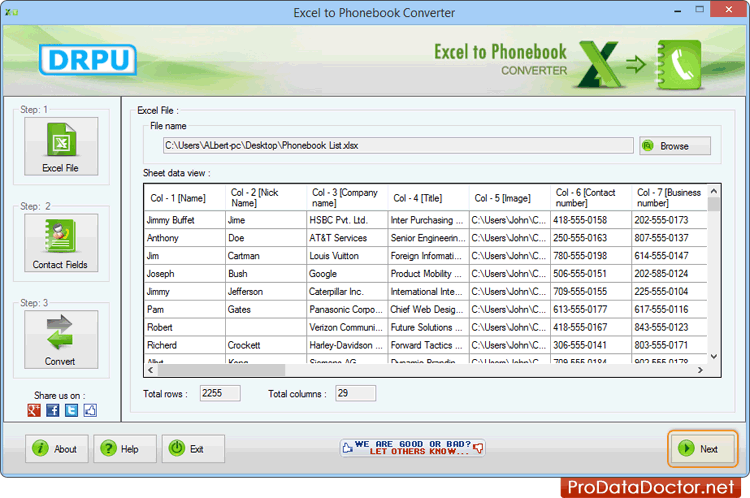
Browse excel file of contact list that you want to convert into phonebook file formats and click on Next button.
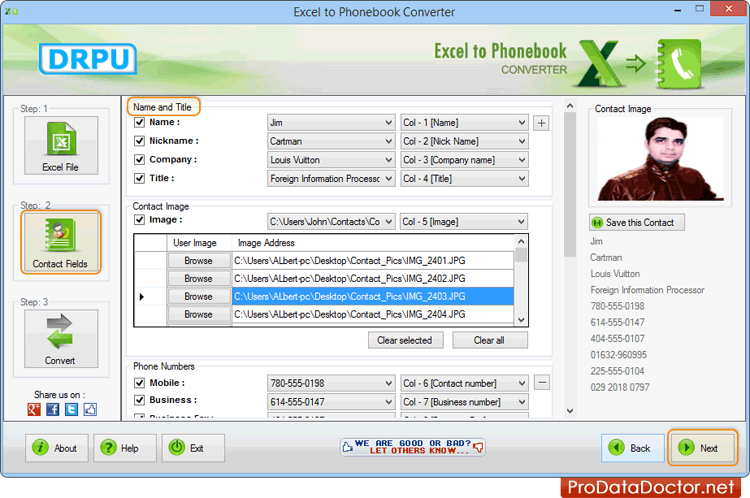
Select Contact Fields as per your need such as Name, Contact Image, Phone Numbers, Home address, Emails etc and go to 'Next'.
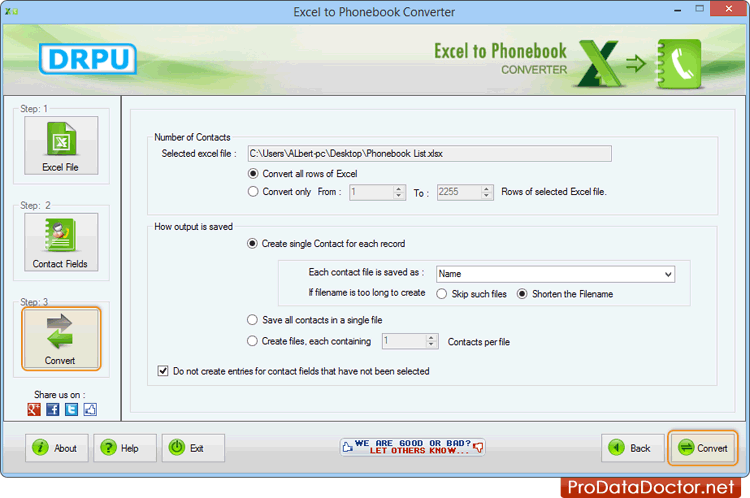
Click on Convert button to convert contacts into phonebook file.
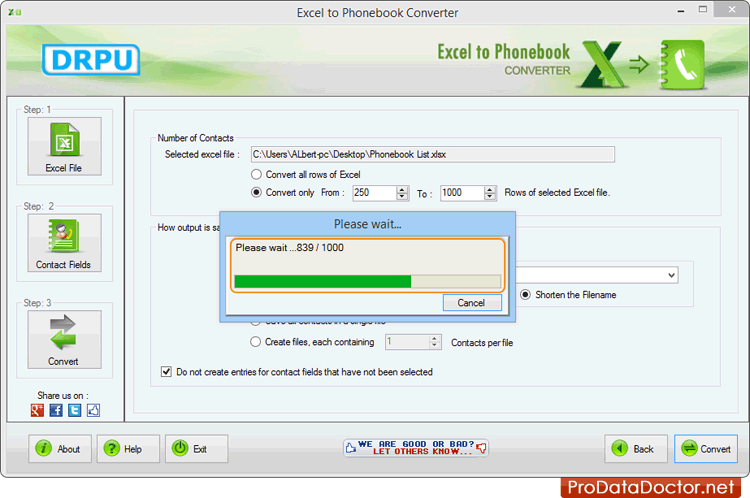
Software shows the current status of conversion process.
