Android Data Recovery Software
Have you ever accidentally deleted files from android device? Ensure that you never worry about losing your crucial data as it may lead you in worse situation. Use Android data recovery program to get rid of all your data loss problems.
Android recovery software retrieves lost files and folders from Android tablet PC, smart phone and other Android technology based mass storage devices. Android data recovery program recovers photos, images, mp3/mp4 songs, documents and other valuable files. Android data recovery software provides advanced disk scanning algorithm to search and retrieve all deleted or lost data.
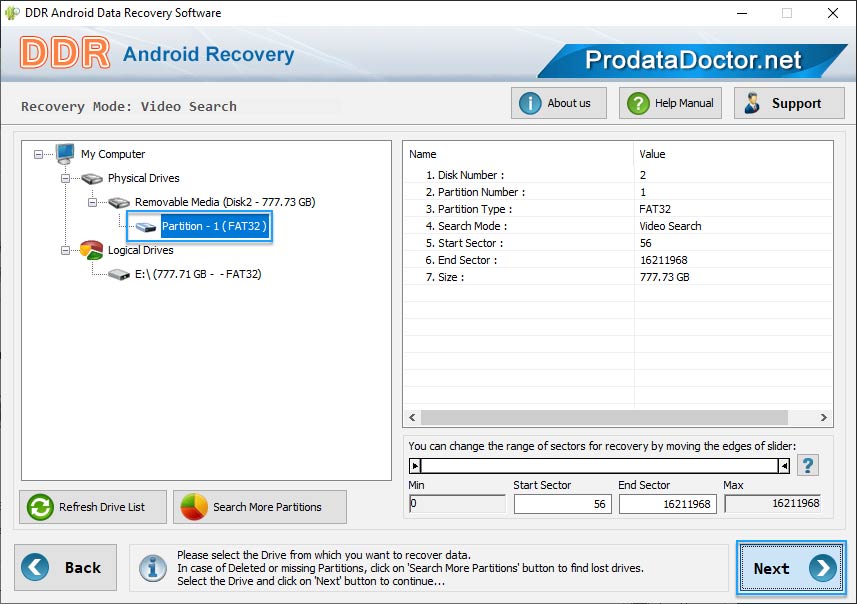
Android data recovery program recovers data in major data loss situations:
Accidently Deleted files , Formatted Android device, Virus infected android devices and other data loss situations.
Following Steps will help you to recover files from android device:
- Download and install android data recovery software.
- Launch the program.
- Connect android device to computer.
- Select different searching modes (Basic Search, Deep Search, Photo Search, Video Search, Signature Search) to find and recover data.
- Select the drive from which you want to recover files.
- Disk scanning process for searching deleted or lost files.
- Save recovered data.
Retrieves all types of lost data saved in different file extensions including:
✔ Video - 3GP, AVI, F4V, FLV, M2TS, M4V, MKV, MOV, MP4, MPG, MTS, WMV
✔ Document - XLS, XLSX, DOC, DOCX, RTF, PPTX, PPT, PPS, PDF, ODT
✔ Email - MSG, EML, PST
✔ Audio - WMA, WAV, MP4, MID, M4A, AIFF
✔ Photo - JPG, TIF, PNG, BMP, GIF
✔ Archive - ZIP, TGZ, RAR
