Student ID Cards Maker Software Screenshots
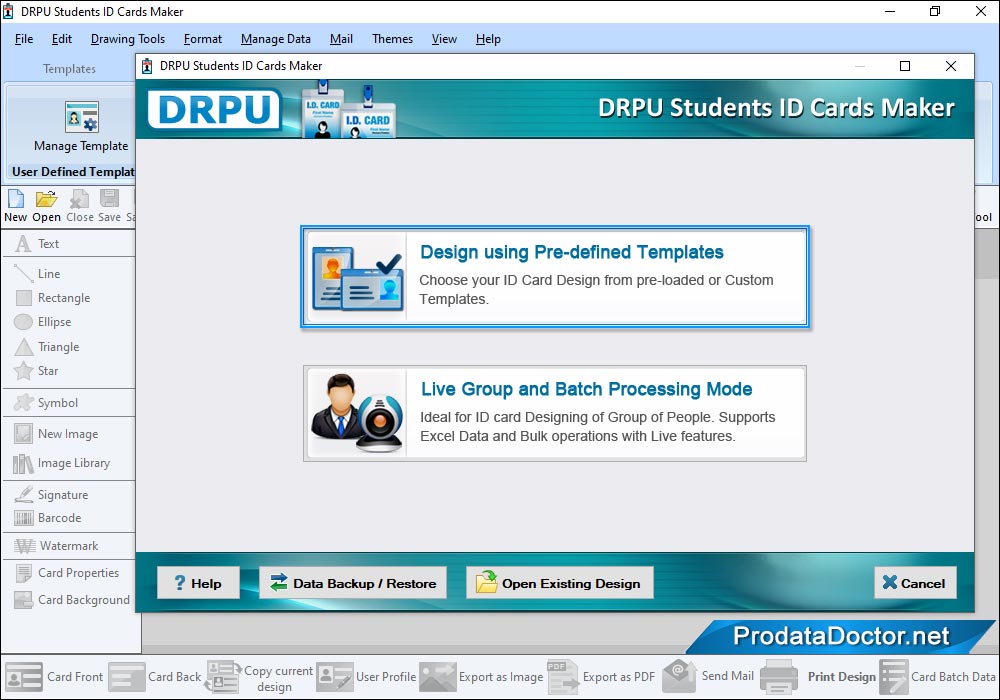
Software has two modules to design student id cards. Select any one module .
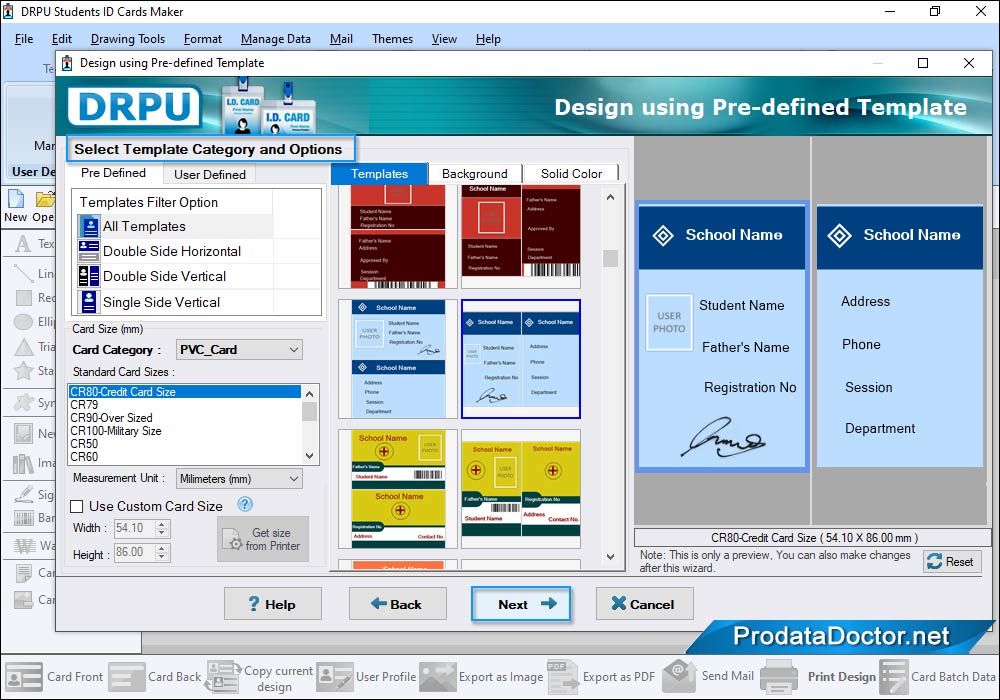
Choose any one pre-defined template to create student id cards and select Card Size.
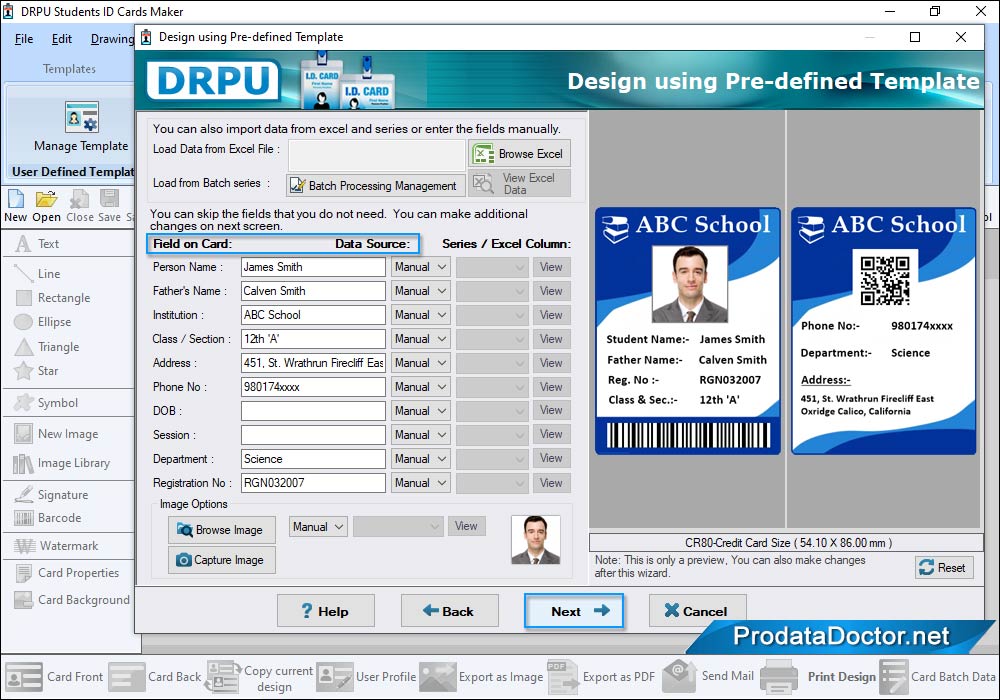
Select Excel Column (for example Name, Father's Name, Institution etc) and click OK button.
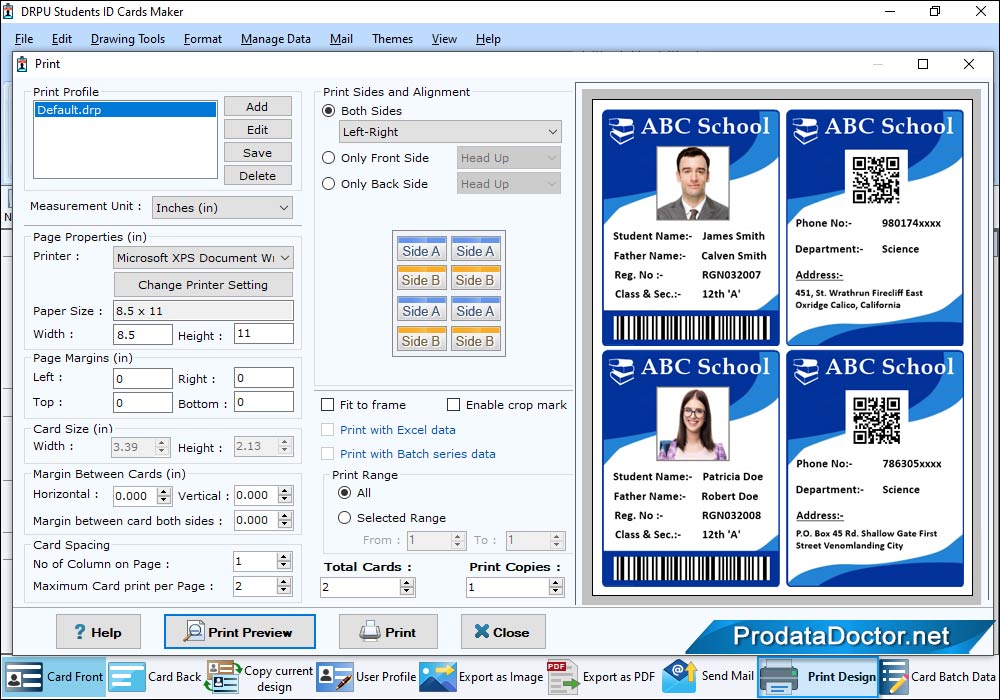
Set print settings including Page Properties, Margins and Spacing, Sides and Alignment and click on Print button.
