Students ID Cards Maker for Mac Screenshots
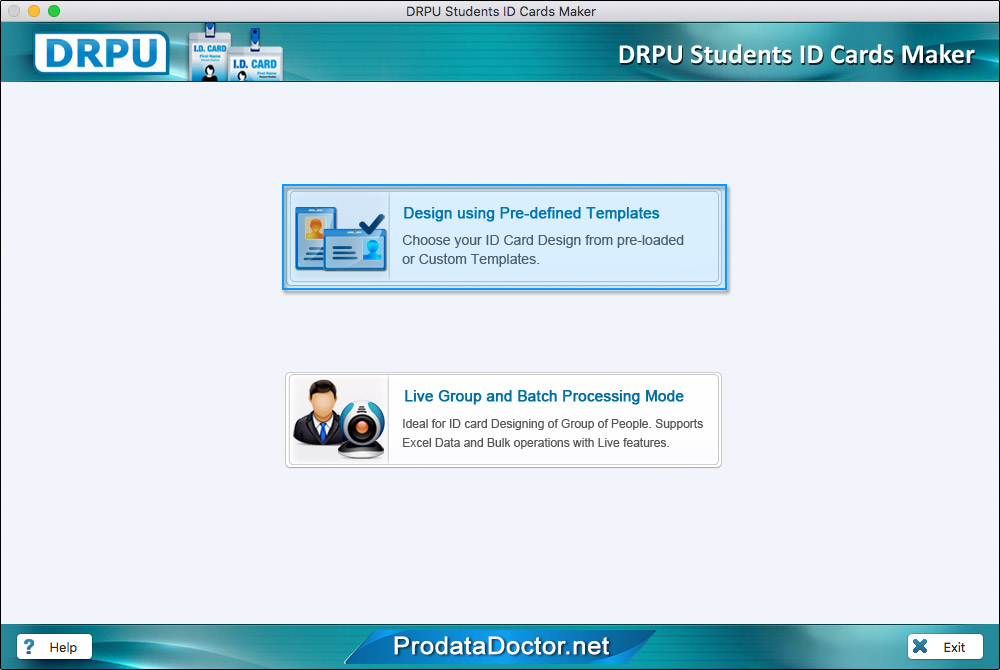
Select any one module for designing ID card. Here we have chosen 'Live Group and Batch Processing Mode' for demonstation purpose.
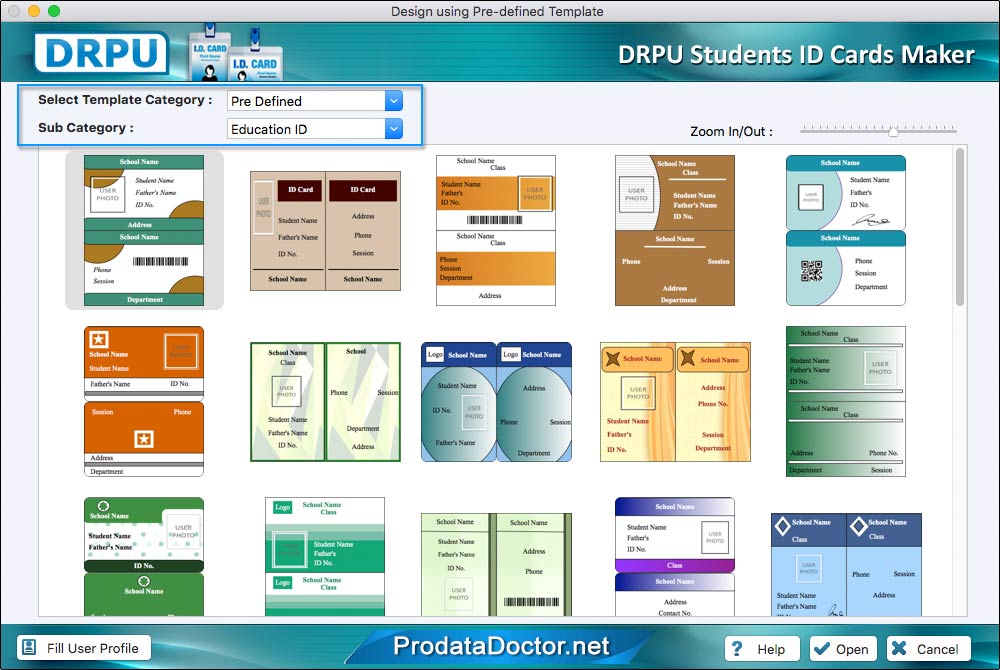
Select any one pre-defined template and proceed to 'Next' button.
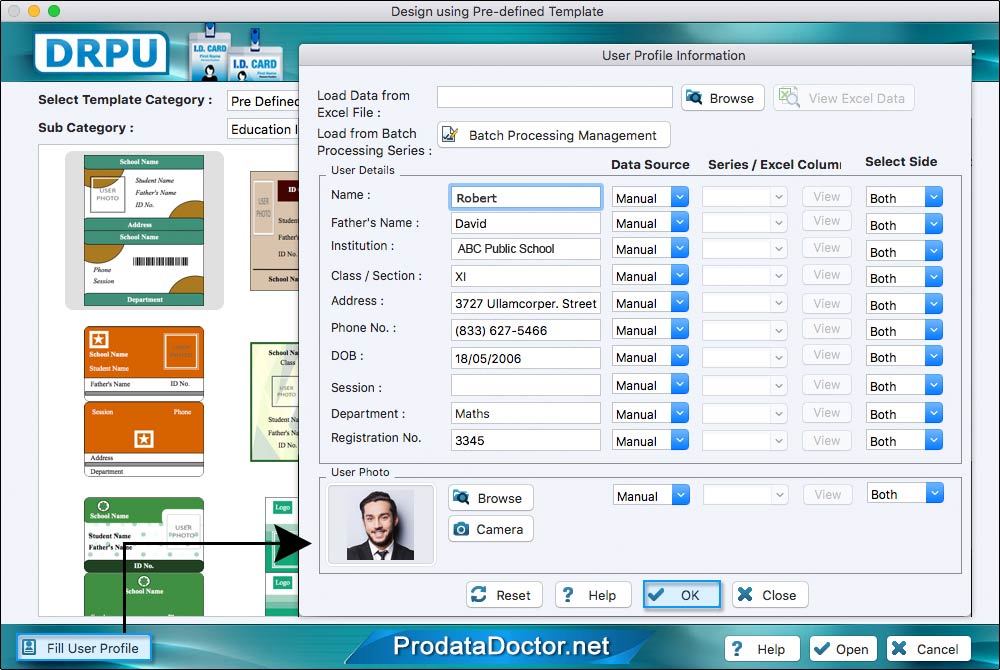
To add details on ID card, Go to 'Save Details' and Click on that particular entry which you want to add on your ID card.
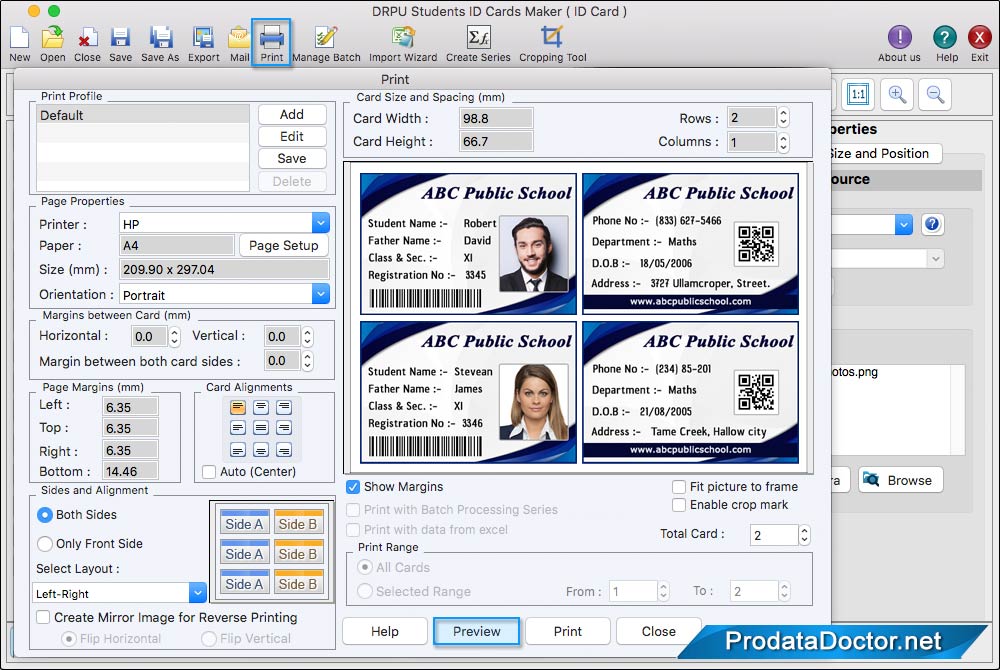
To print designed ID Card, set all print settings and click on 'Print' button.
