ID Card Designer for Mac Screenshots
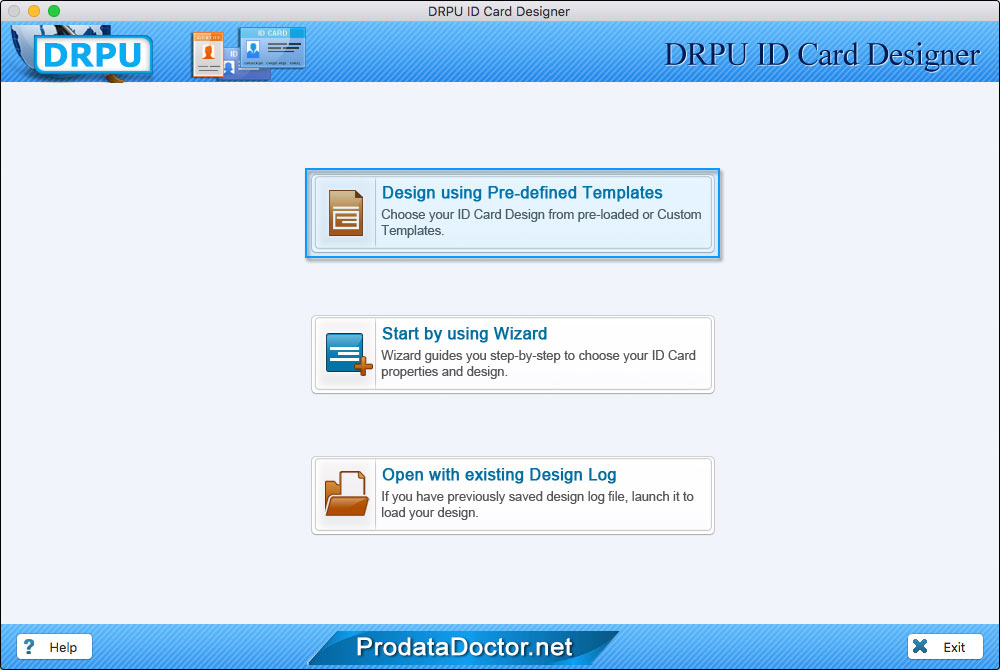
Choose any one designing mode to start designing ID Card.

Add ID Card details on your card manually or you can use excel data file or Batch Processing Series.
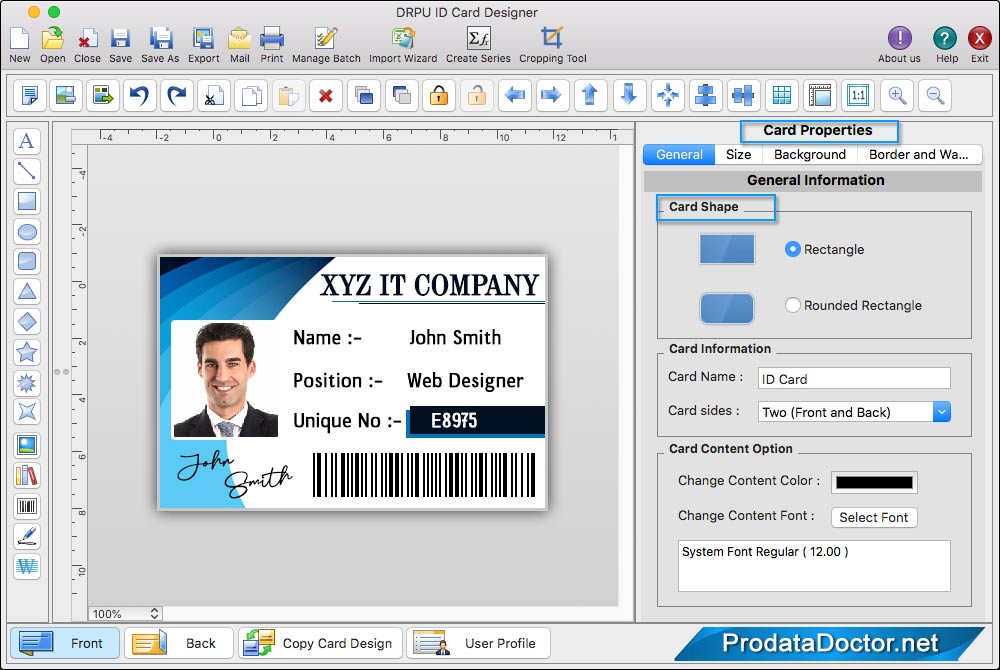
You can make further changes in your ID Card using Card Properties.

To print your designed ID card, Go to print button in toolbar, set print properties and then click on "Print Button".
