Purchase Order Organizer Software Screenshots
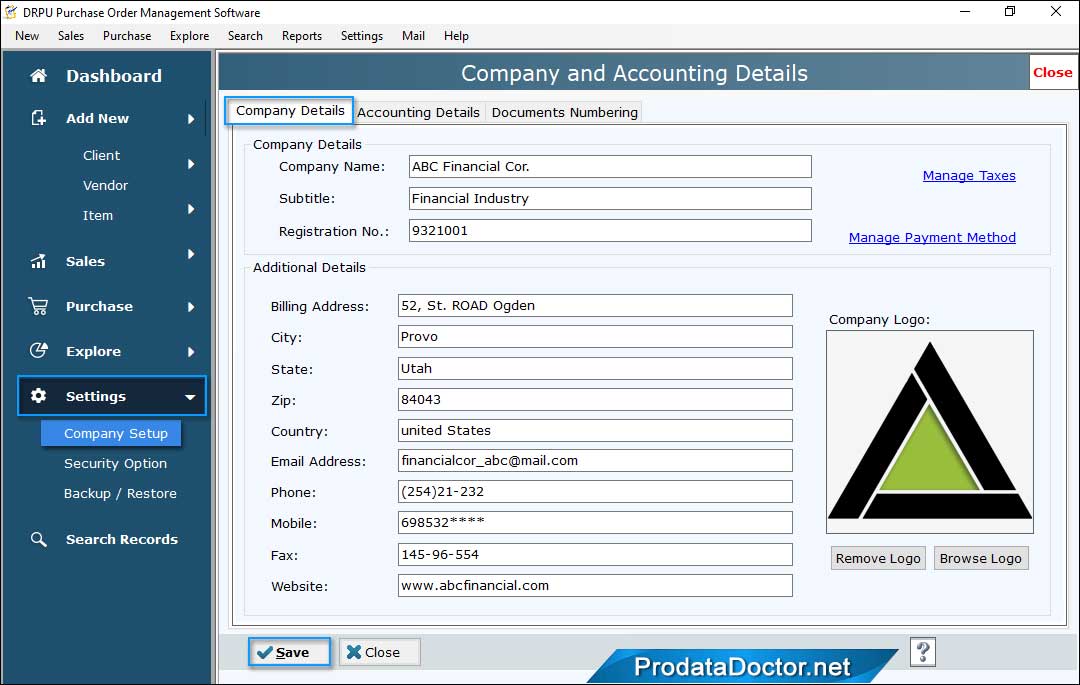
Enter “Company Details” to add and manage company records.
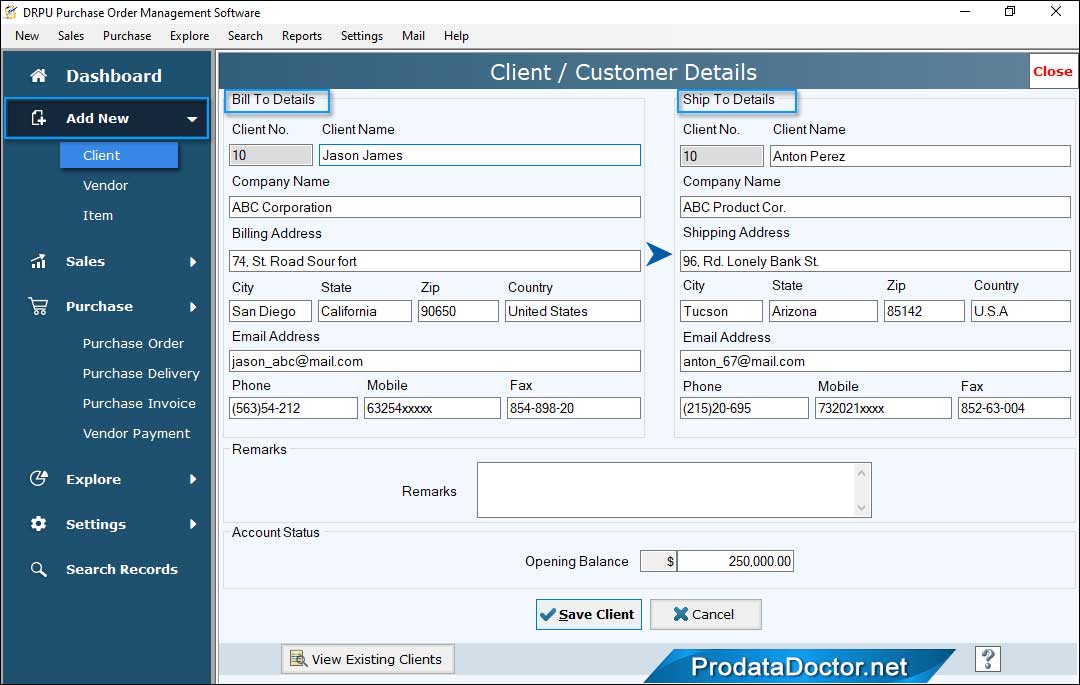
User can check client and customer detailes
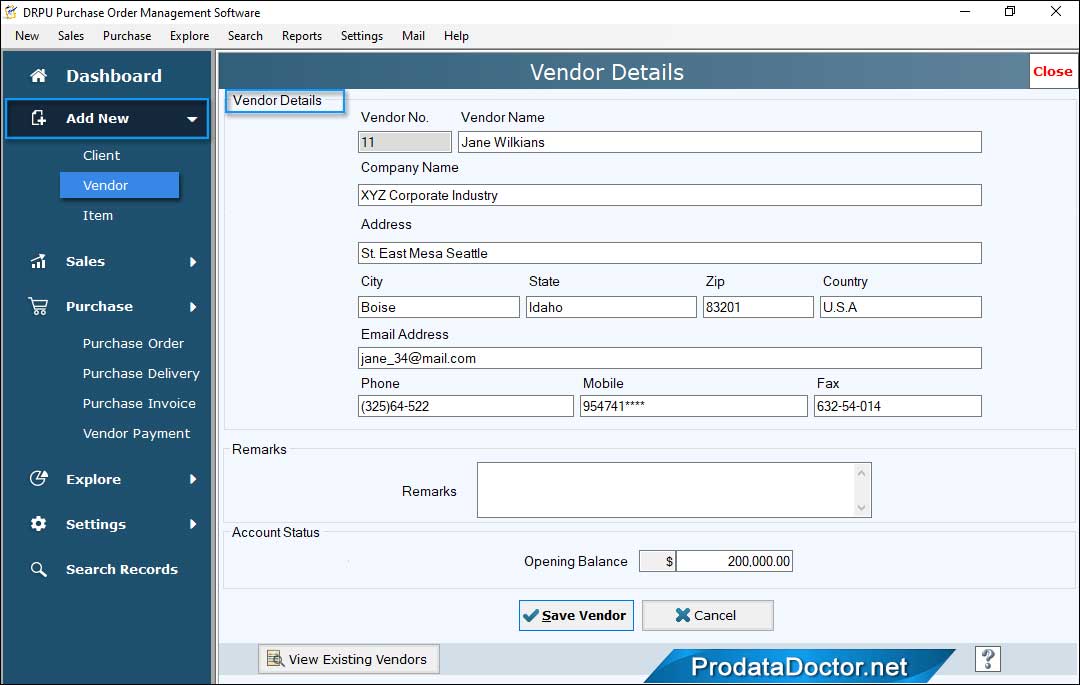
In Vendor details updation wizard, user can update vendor records.
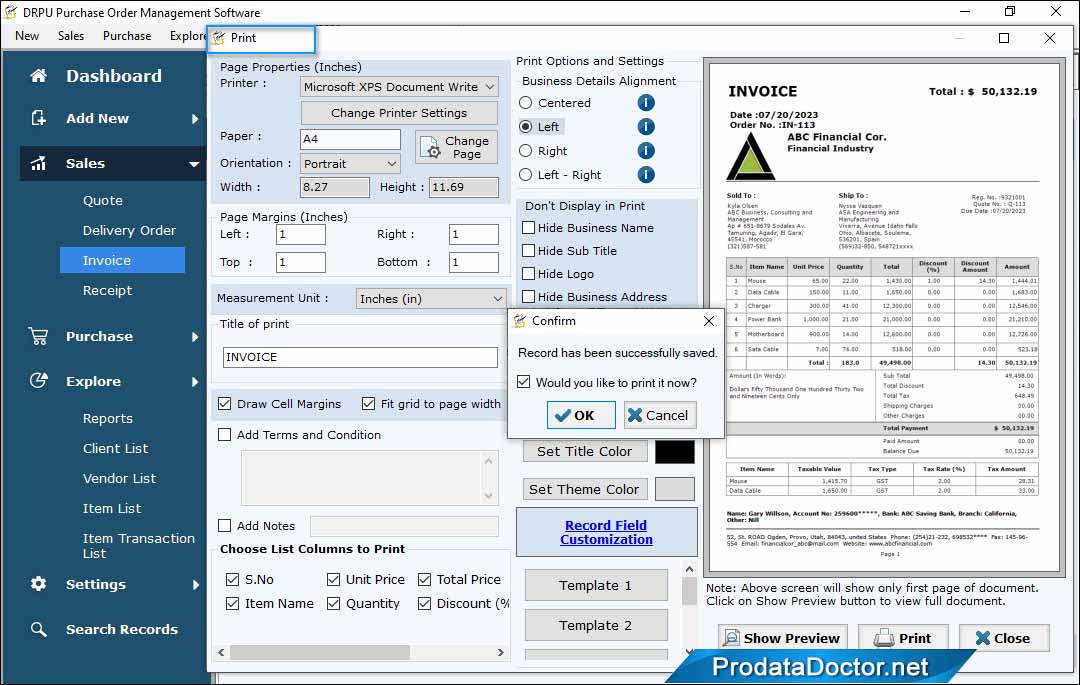
You can show on the print preview of full document.
