Mac Barcode Label Maker - Corporate Edition
Mac Barcode Label Maker - Corporate Edition is developed with advanced barcode designing view mode to design barcode label on MAC OS X installed machine. Program provides batch processing series feature to create and print list of barcode labels.
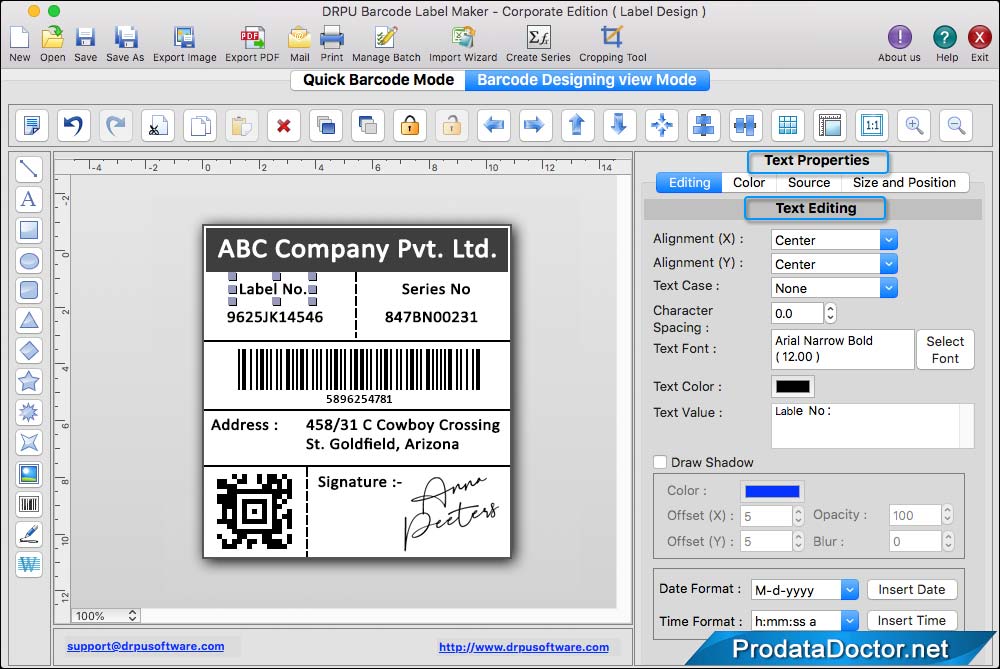
Supported Barcode Fonts Standards:
Linear Barcode Fonts:
Code 39, Code 128, Code 128 SET A, Code 128 SET B, Code 128 SET C, Codabar, EAN-13, EAN-8, Extended Code 39, Interleaved 2 of 5, Industrial 2 of 5, Modified Plessey, PostNet, Planet, UPCA, UPCE.
2D Barcode Fonts:
QR Code, PDF417, DataMatrix.
Software Features:
✔ Barcode Designing Objects: MAC Barcode Tool provides text, rectangle, ellipse, barcode, signature, watermark, line and other barcode designing objects to create barcode stickers of your choice.
✔ Copy Barcode: Program has option to copy barcode label and paste at specified application such as TextEdit, MS Word etc.
✔ Email Setting: Using inbuilt email settings, you can send designed barcode images at specified email IDs.
✔ Export Label as PDF: Barcode Software provides 'Export Label as PDF' option to save or export designed barcode labels in PDF file format.
✔ Advanced print settings: Using advanced print settings, you can print designed barcode labels as per your requirements.
✔ Save Barcode Label as Image: Program has feature to save designed barcode label as image in different file formats.
